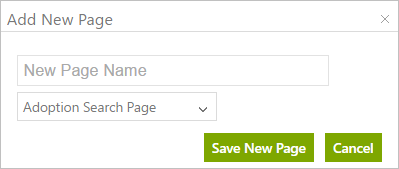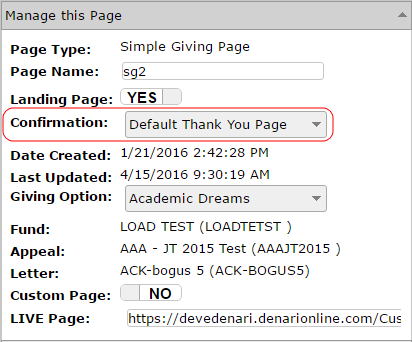When someone registers as a P2P fundraiser, the eDenari will generate a unique donation page for that person using this Peer To Peer (P2P) Donation template. Prior to setting up this page you must create a Confirmation page. It will be used following a donation to confirm that donation. Please see the
Confirmation Page section for more detailed information.
Once you have set up the Confirmation Page, you are ready to create the P2P Donation Page. Click the Pages tab. Click Add New Page.
Give the page a Name and then, in the drop down field, choose P2P Donation Page. Click Save New Page and that will return you to the list of pages. Click the Edit button next to your new page to finish the layout.
The next step is to move to the Manage this Page section in the upper left.
Select the Confirmation page from that field that will be used when a donation has been made.
From this point forward, the page layout process is the same as the
Donation Page except that there are different controls available for this page. In fact, you are designing a basic Donation Page so you can use the instructions there for this page. There are only a few controls that are different...
P2P Appeal Name: Shows the Registrant's name, their Campaign Name, the Campaign End Date, the Registrant's goal, and the progress toward that goal.
P2P Appeal Vision: Displays the vision statement entered by the Registrant at the time they registered.
P2P Appeal Photo: Shows the Registrant's photo that was uploaded at the time they registered.
P2P Donors: Shows a list of donor names, First Name only, with the amount and date of the gift.
P2P Registration Button: Adds a button to the page that allows the donor to register and solicit donations on your behalf.
There is no need to Publish this page since this is the template that will be used by the Registrant. They will be credited with any donations made through their page and they will be responsible to make the page available to their friends and family.